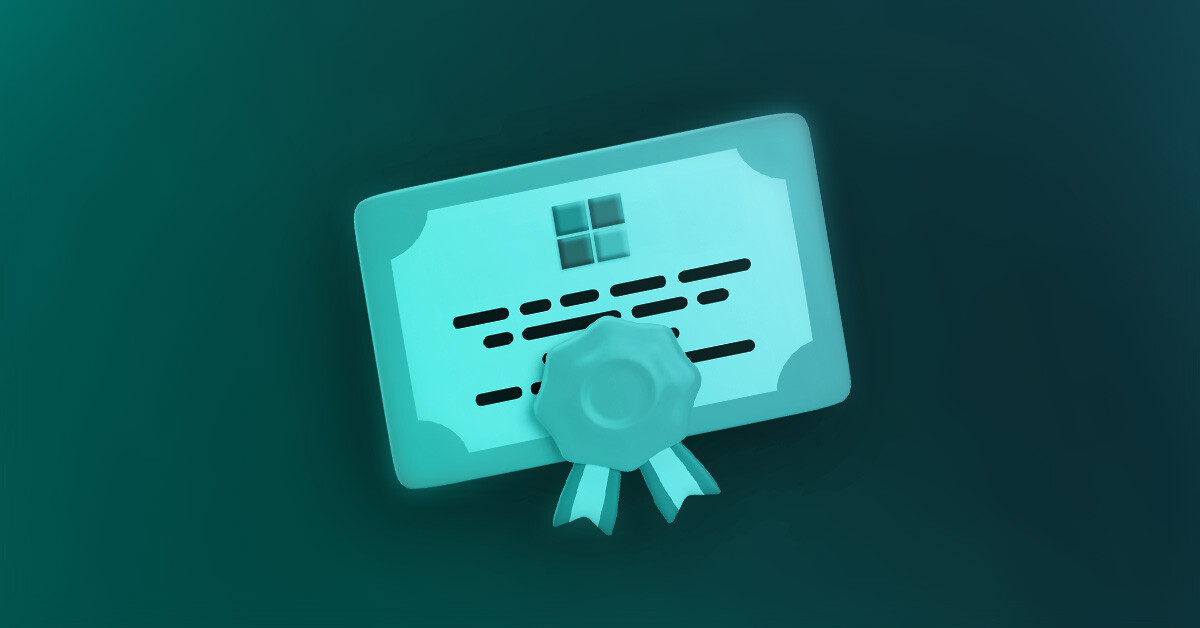[Press Release] Orchestry Launches Beacon: A Cutting-Edge Tool for Microsoft Partners & MSPs to Expedite Growth & Increase Revenue
Vancouver, Canada, July 17th, 2024 – Orchestry, a leader in Microsoft 365 management and automation software, proudly announces the launch of its...


/HubSpot%20-%20Features%20Sheet%20-%20Email%20Meta%20Image%20001-min.png?width=1200&height=600&name=HubSpot%20-%20Features%20Sheet%20-%20Email%20Meta%20Image%20001-min.png)